Oracle Enterprise Manager Cloud Control 13c: Install & Upgrade Ed 2
In the Oracle Enterprise Manager Cloud Control 13c: Install & Upgrade course, you’ll learn about the architecture of Oracle Enterprise Manager Cloud Control 13c, implementation options and you’ll perform a standard single-server installation. In this course we will also review the available upgrade paths from previous versions and execute a 1-system upgrade from Enterprise Manager Cloud Control 12c 12.1.0.5
STUDENTS WILL LEARN TO
- Navigate and monitor the overall health of your Cloud Control system.
- Organize targets and groups.
- Setup targets monitoring, alerts and notifications.
- Use the job system to create and manage jobs to automate commonly performed tasks.
- View, search and compare configurations.
- Manage targets patching.
- Explain compliance policies and evaluate policy violations.
- Use BI Publisher to generate custom reports.
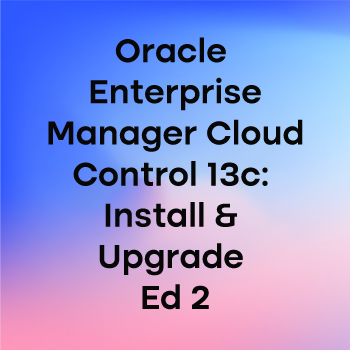
|
Phone
|
Phone
|
|---|---|
|
Product
|
Oracle
|
|
Code
|
D92197GC20
|
|
Duration
|
2 Days
|
|
Price (baht)
|
39,200
|
About the course
COURSE TOPICS
Module 1 : Introduction
- What is Enterprise Manager Cloud Control 13c and why would I need it?
- Enterprise Manager Cloud Control 13c high level overview
- Enterprise Manager Cloud Control 13c UI overview
- Oracle VirtualBox setup in the Classroom
Module 2 : Architecture and Implementation Options
- Understanding the Cloud Control components
- Compatibility And Differences Between Versions
- Performing agent installations
- Deployment Topologies
- Single Server Installation Process
- Initial Setup Console
- BIP Security Model
Module 3 : Upgrade Paths
- Upgrade Paths Map
- 12c to 13c Upgrade Utilities
- 1-System Upgrade Process – 12c upgrade
Module 5 : Implementation Planning
- Describe the Enterprise Manager Implementation Lifecycle
- Planning a Cloud Control Implementation
- Managing Infrastructure Growth
- An Enterprise Manager Site
- Sizing the Repository
- OMR Lifecycle and Security Implementations
- High Availability Considerations
- High Availability Sample Designs
Register for Training
Schedule
| Start Date | End Date | Duration (days) | Price | Code |
|---|

